DebConf20 will be held online this year and I've started doing some work for the DebConf videoteam to prepare what's to come.
One thing I want us to do is capture a live IRC session and use it as a video input in Voctomix, the live video mixer we use. This way, at the end of a talk we could show both the attendees asking questions on IRC and the presenter replying to them side-by-side.
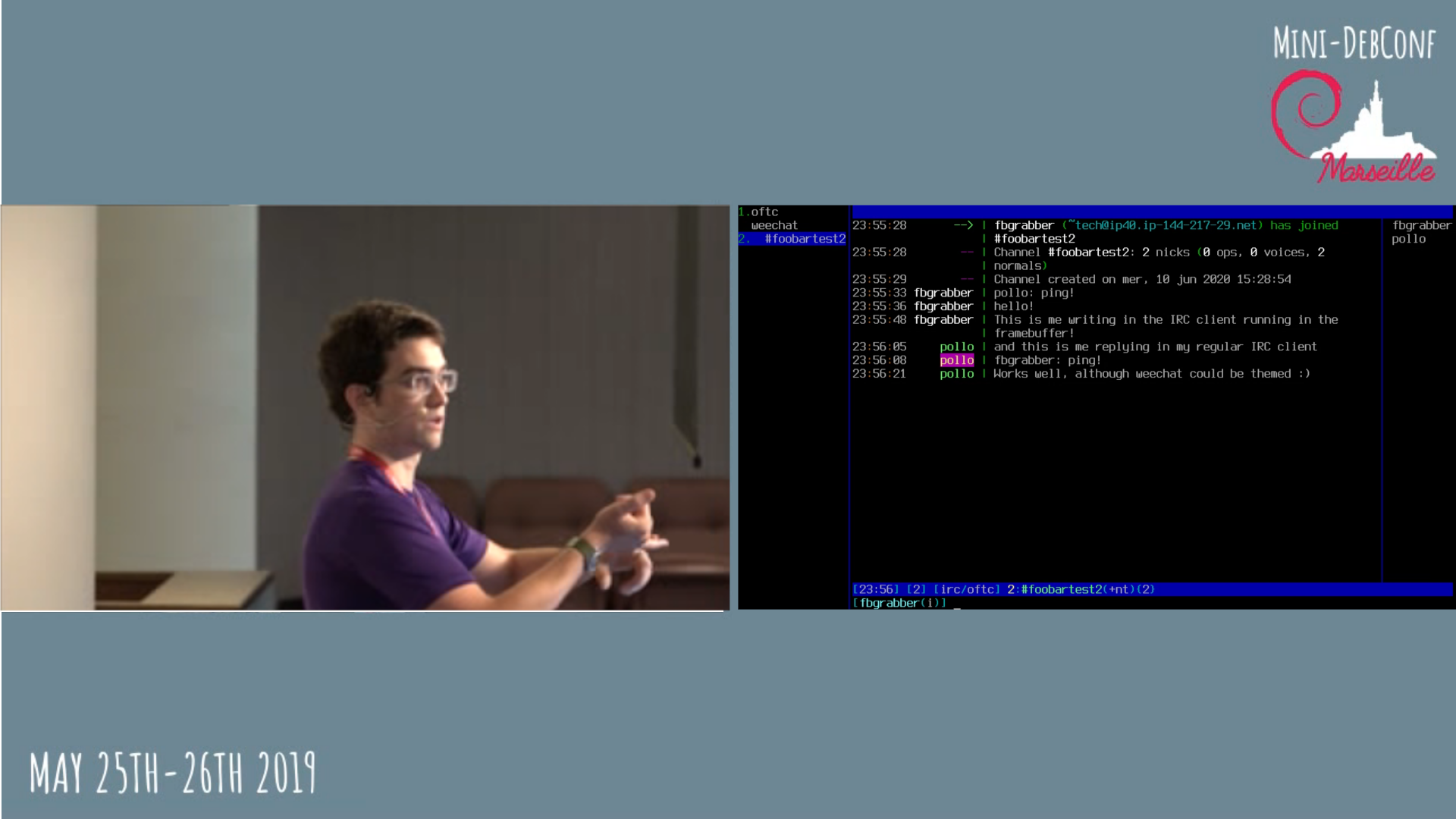
Capturing a live video of an IRC client on a remote headless server is somewhat
more complicated than you might think; as far as I know, neither ffmpeg nor
gstreamer support recording a live ssh pseudoterminal1.
Worse, neither weechat nor irssi run on X: they use ncurses... Although you
can capture an X11 window with ffmpeg -f x11grab, I wasn't able to get them to
run with Xvfb.
Capturing the framebuffer
One thing I dislike with this method is the framebuffer isn't always easy to access on remote machines. If you don't have a serial connection, you can try using a VNC server that can.
I did my tests in a VM on an KVM hypervisor and used virt-manager to access
the framebuffer.
I had a hard time setting the framebuffer resolution to a 16:9 aspect ratio. The
winning combination ended up passing the nomodeset kernel parameter at boot
and setting up these parameters in /etc/default/grub2:
GRUB_GFXMODE=1280x720 GRUB_GFXPAYLOAD_LINUX=keep
To make the text more readable, this is the /etc/default/console-setup file
that seemed to make the most sense:
# CONFIGURATION FILE FOR SETUPCON # Consult the console-setup(5) manual page. ACTIVE_CONSOLES="/dev/tty[1-6]" CHARMAP="UTF-8" CODESET="Lat15" FONTFACE="TerminusBold" FONTSIZE="12x24"
Once that is done, the only thing left is to run the IRC client and launch
ffmpeg. The magic command to record the framebuffer seems to be something
like:
ffmpeg -f fbdev -framerate 60 -i /dev/fb0 -c:v libvpx -crf 10 -b:v 1M -auto-alt-ref 0 output.webm
Here is what I ended up with: